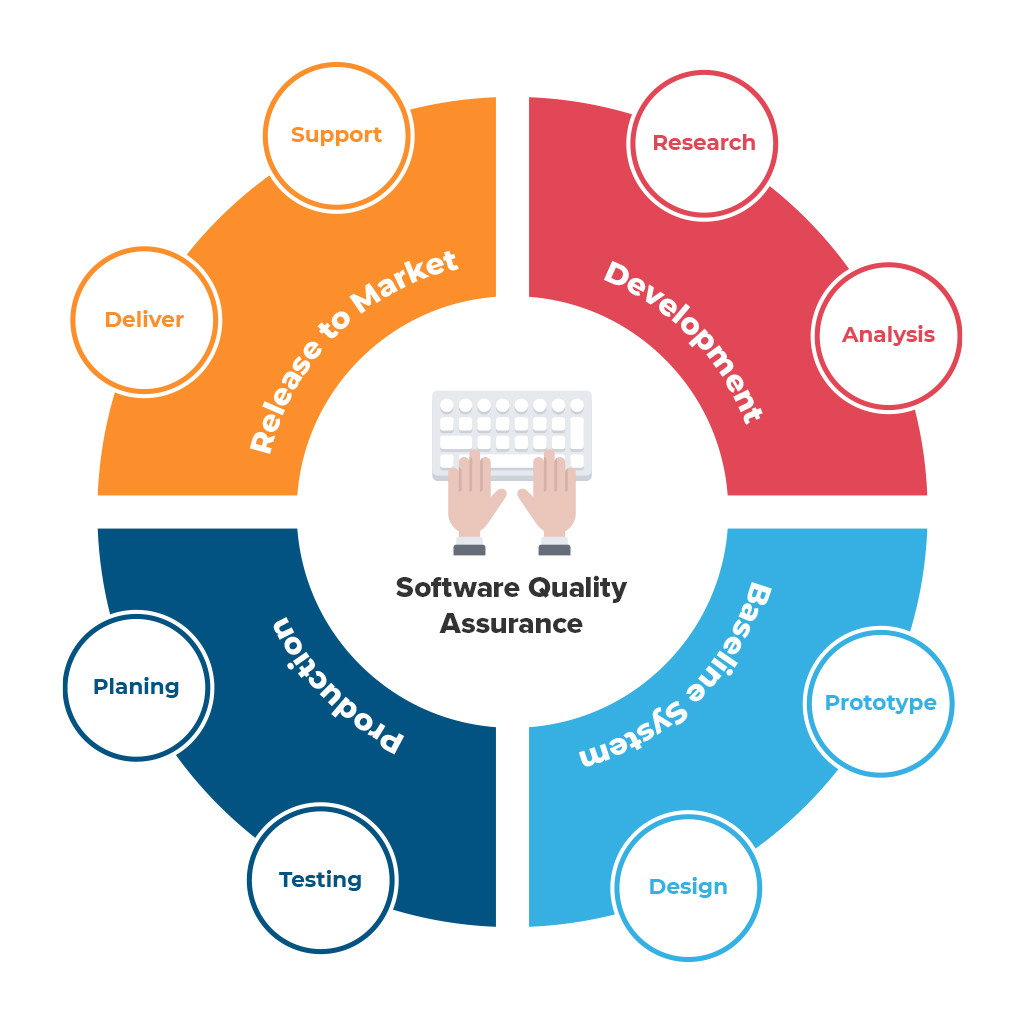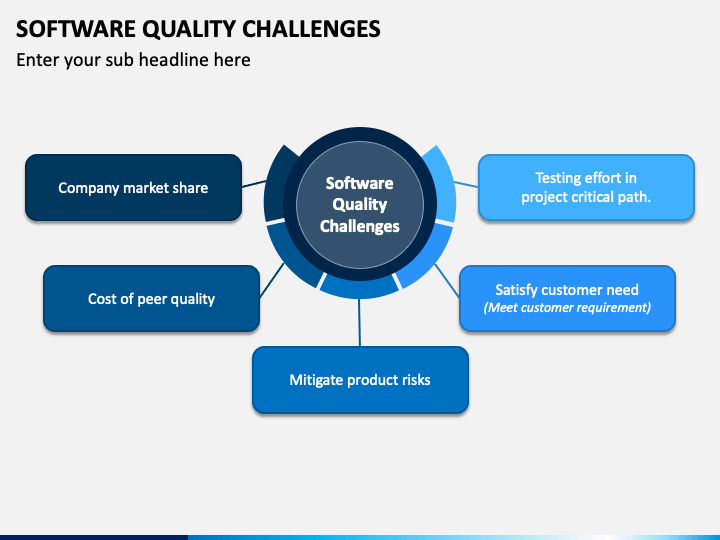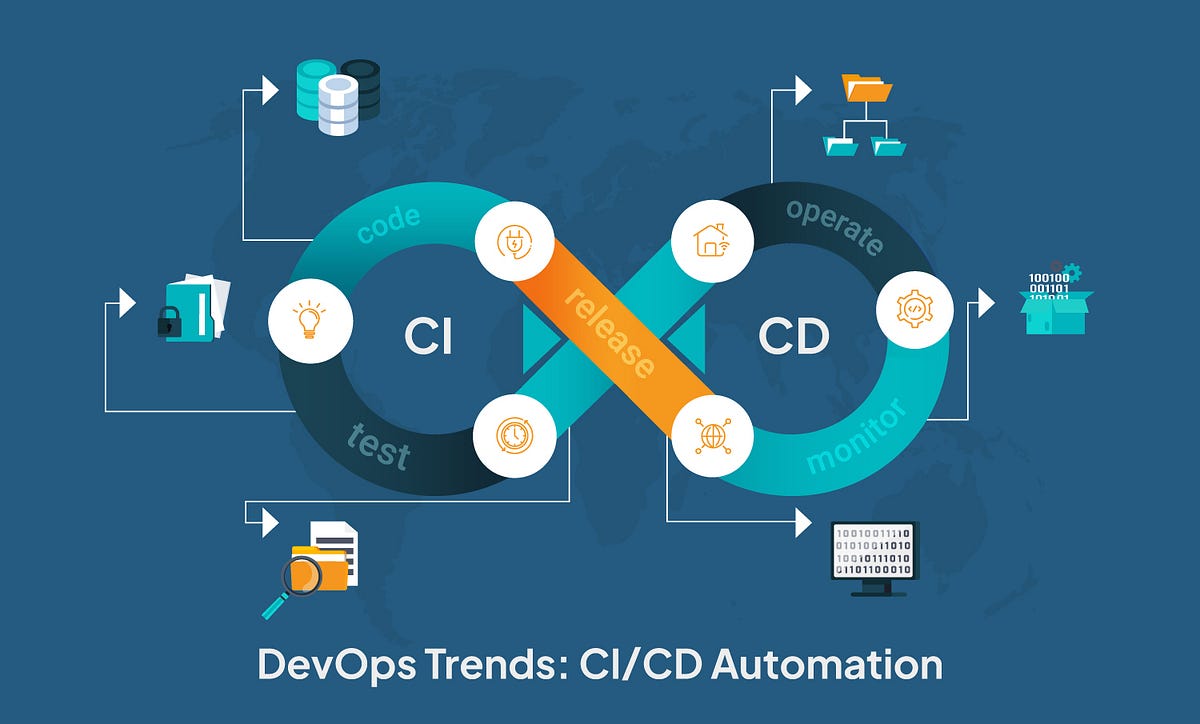MaxQ Project Overview
MaxQ is a comprehensive platform featuring Admin and Public applications, designed to manage categories, companies, SKUs, users, and orders efficiently. The system ensures seamless functionality, user-friendly interfaces, real-time updates, and secure data validation.
Visit website🔥 Responsibilities & Contributions
As a QA Lead, I played a pivotal role in ensuring system stability, reliability, and performance through a structured testing approach. My key contributions included:
✅ Manual & Automation Testing: Designed and executedfunctional, regression, smoke, and exploratory test cases. Automated web and mobile test cases using Playwright, Selenium & Nightwatch.js.
✅ API & Performance Testing: Validated APIs usingPostman & Swagger. Performed load & stress testingwith JMeter.
✅ Cross-Browser & Device Compatibility Testing: Ensured smooth performance across desktop, tablet, and mobile devices using BrowserStack. Verified compatibility for iOS & Android platforms.
✅ CI/CD Integration & Defect Management: Integrated automated test execution in CircleCI. Tracked and managed issues inJira Notion & Trello.
✅ Performance Monitoring & Issue Resolution: UsedNew Relic to monitor system performance and detect bottlenecks. Analyzed logs and real-time metrics to proactively prevent performance degradation.
✅ Minor Bug Fixing & Debugging: Collaborated with developers to identify and fix minor UI/functional bugs. Performed root cause analysis to reduce recurring defects.
✅ Documentation & Release Notes: Created detailedtest reports, user guides, and troubleshooting documentation. Drafted and published release notes for clients, summarizing key updates and fixes.
🧪 Testing Approach & Methodology
✔️ Functional & Regression Testing – Ensured seamless user interactions and system stability across updates.
🚀 Automation-First Strategy – Focused on scalable test automation to minimize manual efforts.
🛠️ Shift-Left Testing – Integrated early-stage testing to detect defects before production.
📊 Data-Driven Testing – Validated diverse input scenarios to enhance system reliability.
🌍 End-to-End Testing – Covered UI, API, and database validation for a complete test coverage strategy.
⚙️ Performance & Load Testing – Optimized system response times and stability under peak loads.
🔄 Continuous Testing in CI/CD – Integrated automated test execution in CircleCI for rapid feedback loops.
🎯 Challenges & Solutions
🔹 Flaky Tests & False Positives – Improved stability by optimizing test retries and debugging failures.
🔹 Long Test Execution Time – Implemented parallel test execution to speed up feedback loops.
🔹 Inconsistent API Responses – Integrated contract testing with Postman to ensure API consistency.
🔹 Cross-Platform Compatibility – Conducted device testing across multiple browsers and OS environments.
🔹 Performance Bottlenecks – Used load testing tools to simulate high-traffic scenarios and optimize performance.
📊 CI/CD Enhancements
🔄 Automated Test Execution – Integrated test runs in every deployment pipeline.
🔄 Pre-Release Smoke Tests – Implemented automated checks before pushing updates to production.
🔄 Regression Suite in CI/CD – Ensured consistent test coverage for each release cycle.
🔄 Real-Time Test Reporting – Configured reporting dashboards for quick issue tracking.
🔄 Faster Rollback Strategy – Automated rollback procedures for failed deployments.
📂 Documentation & Knowledge Sharing
📌 Test Plan & Strategy – Defined clear testing objectives and execution approaches.
📌 Bug Reports & RCA – Maintained structured defect tracking with root cause analysis.
📌 Automation Framework Documentation – Provided detailed guidelines for maintaining scripts.
📌 Training & Onboarding – Conducted QA workshops to align teams on best practices.
📌 Release Notes – Summarized key updates, fixes, and improvements for stakeholders.
🛠 Tools & Technologies Used
🧪 Test Automation – Playwright, Cypress, Selenium
🔍 API Testing – Postman, Hoppscotch, Thunder Client
🚀 CI/CD Integration – CircleCI, GitHub Actions, Jenkins
📊 Monitoring & Logging – New Relic, Datadog, Kibana
🔄 Version Control – Git, Bitbucket, GitHub
📋 Test Management – Jira, TestRail, Zephyr
⚙️ Performance & Load Testing – JMeter, K6, Artillery